I'm currently in the middle of developing an application loosely similar to StackOverflow (question / answer based)
Initially, I was using AWS (simple db and s3) for storage, however that posed several problems, and i've opted to go with SQL - With a view to eventually hosting on SQL Azure.
I was just wondering, if i opted for the 1gb database initially, could I increase the size to the 5gb / 10gb databases later on? Or would I have to create a separate new database of this size, and port my data over?