Well, after doing some research i created a database in MSSql server (2014) and can get a connection via sqlconnection with client, by using:
SqlConnection cn = new SqlConnection("user id = myUSER; password=myPASSWORD;server=mySERVER; Trusted_Connection=yes; database=myDatabase; connection timeout=30");
The connecion exist when my client is local and run on the same machine as MSSQL server, but when i'm on a remote pc i can't connect to the MSSQL server using sqlconnection. How can i connect to that server from remote using sqlconnection - c# ?