The objective is to show overlapping histograms, but I want to avoid using the alpha adjustment so that the colours remain bright.
Is there a way to do this without adjusting the alpha arg?
Goal is to display the colors shown below:
hist(rnorm(mean=10, n = 1000), col='blue')
hist(rnorm(mean=11, n = 1000), col='red', add=T)
But also show the overlapping area as shown here
hist(rnorm(mean=10, n = 1000), col='blue')
hist(rnorm(mean=11, n = 1000), col=rgb(1,0,0,0.5), add=T)
Similar question that doesn't quite address transparency:
How to create black and white transparent overlapping histograms using ggplot2?
I'd be fine with densities and use of other graphing packages (e.g. lattice, ggplot2, etc).
Edit: I'd like the plots to be filled and the intersecting area to be a different color (e.g. purple where red and blue intersect).