i am trying to work with Pyspark in IntelliJ but i cannot figure out how to correctly install it/setup the project. I can work with Python in IntelliJ and I can use the pyspark shell but I cannot tell IntelliJ how to find the Spark files (import pyspark results in "ImportError: No module named pyspark").
Any tipps on how to include/import spark so that IntelliJ can work with it are appreciated.
Thanks.
UPDATE:
I tried this piece of code:
from pyspark import SparkContext, SparkConf
spark_conf = SparkConf().setAppName("scavenge some logs")
spark_context = SparkContext(conf=spark_conf)
address = "C:\test.txt"
log = spark_context.textFile(address)
my_result = log.filter(lambda x: 'foo' in x).saveAsTextFile('C:\my_result')
with the following error messages:
Traceback (most recent call last):
File "C:/Users/U546816/IdeaProjects/sparktestC/.idea/sparktestfile", line 2, in <module>
spark_conf = SparkConf().setAppName("scavenge some logs")
File "C:\Users\U546816\Documents\Spark\lib\spark-assembly-1.3.1-hadoop2.4.0.jar\pyspark\conf.py", line 97, in __init__
File "C:\Users\U546816\Documents\Spark\lib\spark-assembly-1.3.1-hadoop2.4.0.jar\pyspark\context.py", line 221, in _ensure_initialized
File "C:\Users\U546816\Documents\Spark\lib\spark-assembly-1.3.1-hadoop2.4.0.jar\pyspark\java_gateway.py", line 35, in launch_gateway
File "C:\Python27\lib\os.py", line 425, in __getitem__
return self.data[key.upper()]
KeyError: 'SPARK_HOME'
Process finished with exit code 1