I am recently open one of my old project and trying to run/build in XCODE 6.4 and as well as XCODE 7.0. But showing One error that "Could not build module 'UIKit' "
even shows below error that could not build module CoreImage.h file and coreVideo.h file not found.
I tried following things. But unable to solve please help me.
- I removed framework and add in build setting.
- In .pch file I removed UIKIT framework and add.
- I clean derived data.
- Even check .pch file path.
- I set disable and than further enable "Use Standard Header Directory Searching".
- Even try by changing deployment target but not work for me.
Help me please.