I think questioner had already resolved the issue. But I'm writing for the newcomers to React Native.
As specified on the official React Native site , we don't need to concern file/directory structure for different platform as IOS and Android.
For example, you can have these files in your project:
BigButton.ios.js
BigButton.android.js
So, we can construct and organize our files according to the our awesome app's logic. For instance; We can create a folder with name screens or views folder. Then we can put our login screen login.ios.js, login.android.js and lock.png (and maybe there will be another lock@2x.png file) files into a folder that is named as login which would be created in our screens folder. (I seperated login js files for the sake of example).
As a result out directory organization like be the following;
AwesomeProject\android\..
AwesomeProject\ios\..
AwesomeProject\screens\login\login.android.js
AwesomeProject\screens\login\login.ios.js
AwesomeProject\screens\login\lock.png
In fact, the end of our organization screens (or views) folder is been very similar to View part of MVC structure like in a web application.
I hope this helps.
PS: I don't know what is Flux which has been mentioned by @eyal83 . It may be better solution.
Edited
I've searched some application architecture libraries.
According to my search, in developing complex applications, using Flux or one of its derivatives would be beneficial.
So, @eyal83 is right.(I've incremented his answer +1)
Flux sites: Github - Homepage
Some popular Flux derivatives/suchlike frameworks;
Redux.....: Github - Homepage - A Free Course by Its Creator
MobX.........: Github - Homepage
Reflux.....: Github
Alt...........: Github - Homepage
Flummox: Github - Homepage
Yahoo / Fluxible: Github - Homepage
Nuclear-js..........: Github - Homepage
Recently, I've been trying to learn one of them too.