You can use the Microsoft.Owin.FileSystem and Microsoft.Owin.StaticFiles NuGet Packages to achive what you want.
First add the two NuGet Packages.
Then add this Code to your Startup class:
public void Configuration(IAppBuilder app)
{
// here your other startup code like app.UseWebApi(config); etc.
ConfigureStaticFiles(app);
}
private void ConfigureStaticFiles(IAppBuilder app)
{
string root = AppDomain.CurrentDomain.BaseDirectory;
string wwwroot = Path.Combine(root, "wwwroot");
var fileServerOptions = new FileServerOptions()
{
EnableDefaultFiles = true,
EnableDirectoryBrowsing = false,
RequestPath = new PathString(string.Empty),
FileSystem = new PhysicalFileSystem(wwwroot)
};
fileServerOptions.StaticFileOptions.ServeUnknownFileTypes = true;
app.UseFileServer(fileServerOptions);
}
Also you have to make sure the handler is registered in your Web.config file. It should look like this:
<system.webServer>
<modules runAllManagedModulesForAllRequests="true">
<remove name="FormsAuthentication" />
</modules>
<handlers>
<remove name="ExtensionlessUrlHandler-Integrated-4.0" />
<remove name="OPTIONSVerbHandler" />
<remove name="TRACEVerbHandler" />
<add name="ExtensionlessUrlHandler-Integrated-4.0" path="*." verb="*" type="System.Web.Handlers.TransferRequestHandler" preCondition="integratedMode,runtimeVersionv4.0" />
<add name="Owin" verb="" path="*" type="Microsoft.Owin.Host.SystemWeb.OwinHttpHandler, Microsoft.Owin.Host.SystemWeb"/>
</handlers>
</system.webServer>
Then every file in your "wwwroot" Folder will be automatically accessible.
For example your wwwroot/img/logo.png file will be accessible via http://yourdomain.com/img/logo.png, just like you want it :)
If you generate the content of the wwwroot folder with npm/gulp/grunt in a build event, then maybe you also have to edit your csproj file and add this ItemGroup:
<ItemGroup>
<Content Include="wwwroot\**\*" />
</ItemGroup>