How can I change the font color of a disabled option in a select menu? (Not the select itself, just its options in the pull down menu)
I want to do this because in chrome/safari there is almost no difference between disabled/enabled options (See first picture). In IE the difference is somehow obvious. In Firefox it quite obvious.
Below approach only works in FF. How can I do this in a cross-browser manner? https://jsfiddle.net/6wazms1a/3/
HTML:
<select>
<!-- I want to change text color of 'disabled' in the pull down list.
Reason: Make non-disabled options more prominent (like in IE and Firefox) -->
<option disabled>disabled</option>
<option selected>enabled selected</option>
<option>other enabled</option>
<option>another enabled</option>
</select>
CSS:
option:disabled,
option[disabled],
option[disabled="disabled"] { color: #ccc; }
So far my results:
Chrome/Safari
Bad. There is almost no difference between enabled/disabled options. I can hardly tell what is enabled and what is not.

Firefox and IE (OK)
Good. Very easy to spot disabled options