I have tried the DatePickerDialog, but there I was given options to select day, month and year.
DatePickerDialog dialog= new DatePickerDialog(this, dateSetListener, 2015, 11, 1);
dialog.show();
private DatePickerDialog.OnDateSetListener dateSetListener =
new DatePickerDialog.OnDateSetListener() {
public void onDateSet(DatePicker view, int year,
int monthOfYear, int dayOfMonth) {
// Do task
}
};
But I want to pop up a dialog on click of button for the selection of day only, from 1 to 31 in calender view format and capture the day value on Onclick. I am not able to find any solution on this one. Dialog will look something like this..