When I launch the application on the simulator the "splash screen" launch file appears, but when I launch the app on my iOS device it doesn't appear
I have the launchImage in the assets with the different size of the images like apple suggest.
I've deleted my LaunchScreenfile.storyboard because I don't have to use it.