I am almost towards the last phase of my app, which shows a live map of buses. So, basically, I have a timer which gets the latitude and longitude of a bus periodically from a xml sheet which provides real-time locations of the buses. I was able to setup the xml parser, animate the buses' movement and setup a custom (arrow) image for the buses.
However, the problem is, from an array of multiple buses, I can only get a single bus to rotate. Looking at the xml data, it's always the first bus from the xml sheet which is rotating. Earlier, I was having trouble with rotating even a single bus, so user "Good Doug" helped me out and I was able to get it working. You can see the post here: Custom annotation image rotates only at the beginning of the Program (Swift- iOS). I tried to use the same solution by making an array of MKAnnotationView for each bus. I'm not sure if this is the right approach. I'd be glad if someone could help me out with this :)
First of all, this is how the XML sheet looks like (In this example, there are two vehicles, so we need to track only two of them):
<body>
<vehicle id="3815" routeTag="connector" dirTag="loop" lat="44.98068" lon="-93.18071" secsSinceReport="3" predictable="true" heading="335" speedKmHr="12" passengerCount="16"/>
<vehicle id="3810" routeTag="connector" dirTag="loop" lat="44.97313" lon="-93.24041" secsSinceReport="3" predictable="true" heading="254" speedKmHr="62" passengerCount="1"/>
</body>
Here's my implementation of a separate Bus class (in Bus.swift file). This could use some improvement.
class Bus : MKPointAnnotation, MKAnnotation {
var oldCoord : CLLocationCoordinate2D!
var addedToMap = false
init(coord: CLLocationCoordinate2D) {
self.oldCoord = coord
}
}
Here's the code from my ViewController.swift-
var busArray: [Bus!] = [] //Array to hold custom defined "Bus" types (from Bus.swift file)
var busViewArray : [MKAnnotationView?] = [nil, nil] //Array to hold MKAnnotationView of each bus. We're assuming 2 buses are active in this case.
var vehicleCount = 0 // variable to hold the number of buses
var vehicleIndex = 0 // variable to check which bus the xml parser is currently on.
var trackingBusForTheVeryFirstTime = true
// My xml parser function:
func parser(parser: NSXMLParser!, didStartElement elementName: String!, namespaceURI: String!, qualifiedName qName: String!, attributes attributeDict: NSDictionary!) {
if (elementName == "vehicle" ) {
let latitude = attributeDict["lat"]?.doubleValue // Get latitude of current bus
let longitude = attributeDict["lon"]?.doubleValue // Get longitude of current bus
let dir = attributeDict["heading"]?.doubleValue // Get direction of current bus
var currentCoord = CLLocationCoordinate2DMake(latitude!, longitude!) // Current coordinates of the bus
// Checking the buses for the VERY FIRST TIME. This is usually the start of the program
if (trackingBusForTheVeryFirstTime || vehicleCount == 0) {
let bus = Bus(coord: currentCoord)
self.busArray.append(bus) // Put current bus to the busArray
self.vehicleCount++
}
else { // UPDATE BUS Location. (Note: this is not the first time)
// If index exceeded count, that means number of buses changed, so we need to start over
if (self.vehicleIndex >= self.vehicleCount) {
self.trackingBusForTheVeryFirstTime = true
// Reset count and index for buses
self.vehicleCount = 0
self.vehicleIndex = 0
return
}
let oldCoord = busArray[vehicleIndex].oldCoord
if (oldCoord.latitude == latitude && oldCoord.longitude == longitude) {
// if oldCoordinates and current coordinates are the same, the bus hasn't moved. So do nothing.
return
}
else {
// Move and Rotate the bus:
UIView.animateWithDuration(0.5) {
self.busArray[self.vehicleIndex].coordinate = CLLocationCoordinate2DMake(latitude!, longitude!)
// if bus annotations have not been added to the map yet, add them:
if (self.busArray[self.vehicleIndex].addedToMap == false) {
self.map.addAnnotation(self.busArray[self.vehicleIndex])
self.busArray[self.vehicleIndex].addedToMap = true
return
}
if let pv = self.busViewArray[self.vehicleIndex] {
pv.transform = CGAffineTransformRotate(self.map.transform, CGFloat(self.degreesToRadians(dir!))) // Rotate bus
}
}
if (vehicleIndex < vehicleCount - 1)
self.vehicleIndex++
}
else {
self.vehicleIndex = 0
}
return
}
}
}
Here's the viewForAnnotation that I implemented:
func mapView(mapView: MKMapView!, viewForAnnotation annotation: MKAnnotation!) -> MKAnnotationView! {
let reuseId = "pin\(self.vehicleIndex)"
busViewArray[self.vehicleIndex] = mapView.dequeueReusableAnnotationViewWithIdentifier(reuseId)
if busViewArray[self.vehicleIndex] == nil {
self.busViewArray[self.vehicleIndex] = MKAnnotationView(annotation: annotation, reuseIdentifier: reuseId)
busViewArray[vehicleIndex]!.image = imageWithImage(UIImage(named:"arrow.png")!, scaledToSize: CGSize(width: 21.0, height: 21.0))
self.view.addSubview(busViewArray[self.vehicleIndex]!)
}
else {
busViewArray[self.vehicleIndex]!.annotation = annotation
}
return busViewArray[self.vehicleIndex]
}
I am doubtful of my viewForAnnotation implementation. I am also unsure if it's okay have an array of MKAnnotationViews. Perhaps, my understanding of how annotation views work in iOS is wrong. I'd be glad if someone could help me out with this as I've been stuck on it for a while. Even if the overall implementation needs changing, I'd be glad to try it out. Here's a screenshot of the problem.
Once again, please note that all the buses appear on the correct positions and move smoothly, but just one of them actually rotate. Thanks in advance.