I am currently migration an Eclipse RCP application from Eclipse 3.0 to 4.4. There are language.property files where the texts for the buttons and also the keyboard shortcuts are specified.
For example, it looks like this: BenutzerNeu=&Benutzer...@STRG+ALT+B
This doesen' work.
When I change it to BenutzerNeu=&Benutzer...@CTRL+ALT+B it works fine, but now in the application the shortcut displayed also looks like CTRL+ALT+B. But because it is an application used by german speaking users it should look like this: STRG+ALT+B.
I tried to change the language to german in the program arguments of my Run configuration and in my .product-file which is then used to export it as "Eclipse product", but both didn't work.
In the old version of the program based on Eclipse 3.0 the keyboard shortcuts did work.
I think i have to configure the language somewhere else, but I can't find where to do this.