In the alleged duplicate question, the person is able to open the Branches page and I am not.
Ok I am a total noob with git. This is the first time I have ever had to use it.
I am trying to join a project hosted in visual studio online using the built in git functionality in visual studio 2015.
I click join team project, enter the adress of the server, select the project and then press clone repository. The repository gets cloned successfully and I can access the code.
What I am accessing is the master branch, though. I need to be able to access another branch. So what I do is go to Team Explorer -> Press Branches....aand nothing happens. Ever. I could not find anything remotely related to my situation online, which I find really weird. I am able to access the branch fine through the web portal.
Also in source control explorer, I get a message saying that I am supposed to select the Team Foundation Server Source Control plugin even though visual studio automatically has selected Microsoft Git. I am not sure what I am supposed to do.
I have tried installing the git for windows tools, restarting visual studio etc. and nothing helped.
Really would appreciate some assistance.
As you can see, I have cloned the repository.
But when I attempt to click on Branches in the second screenshot, nothing happens.