I tried, with imagemagick, to simulate an upper light spot adding drop shadows to every sides of a png picture using the following code:
#!/usr/bin/env sh
imageshadow()
{
out=${1%.*}-shadow.${1#*.}
in=$1
if [ ! -z $2 ]; then
convert $in -frame $2 $out
in=$out
fi
convert $in -bordercolor "#eee8d5" -border 4 \
\( -clone 0 -background black -shadow 40x3+3+3 \) \
\( -clone 0 -background black -shadow 40x3-3-3 \) \
-reverse -background none -layers merge +repage $out
}
imageshadow $1
I got the wanted drop shadows but there is a break on the upper right and bottom left side of the picture and I am not able to get rid of them.