I'm working on Manage data in IBM Bluemix from your hybrid mobile apps with IBM plugins for Apache Cordova. I have couple of problems with an ibm bluemix unable to get the appsecretid and unable to import JSON data to MobileData, But able to import image on to the MobileData.
I'm following this link http://www.ibm.com/developerworks/library/mo-bluemix-cordova-plugin/index.html to store data onto the cloud.