I'm currently using Eclipse Mars and I'm trying to install Scala IDE plugin but, after installing, I can't see nothing. The prompt with setup diagnostics doesn't open at startup, there's no Scala menu item in preferences of Eclipse and I haven't any option to create a Scala project/file, no Scala perspective.
In installation details I can see Scala IDE already installed, that's the URL I've used to install: Scala IDE - http://download.scala-ide.org/sdk/lithium/e44/scala211/stable/site
My Eclipse Mars has another installed plugins as STS, JBoss tools and Android ADT
Any idea? Thanks!!