I've had an issue with GlyphIcons not loading correctly when using this bower component: https://github.com/twbs/bootstrap-sass
I tracked down the issue to finding an @at-root element being injected into my CSS file.
I was able to get glyph icons working by removing the element, IMHO this is a damn useless SASS selector that does not add much value in the context it was being used.
Once I tracked down the issue, I then looked at the issues register in their GIT repository and found this item that suggested that the version of SASS compiler needed to be at least 3.3. See: https://github.com/twbs/bootstrap-sass/issues/953.
I am on windows and just using bower components so I did a re-installation of Boostrap-Sass
bower install bootstrap-sass -g
But this did not resolve my problem.
I'm not sure what the issue is, I hope someone has a solution to getting the latest bootstrap sass working on a windows/node environment.
For now I have fixed the issue by find the 2 references to @at-root in folder bootstrap-sass-official and just removing them.
Installed the latest version of Ruby