I've downloaded Facebook SDK and imported manually to my project throw link binary with library. And what I am having here is that after closing the project I get two warnings say:
ld: warning: directory not found for option '-F/Users/user/Desktop/iOS/Source Code/projectname/Controls/Facebook'
ld: warning: directory not found for option '-FSDK'
And when I try to run the project I get:
/Users/user/Desktop/iOS/Source Code/projectname/ViewControllers/RegistrationViewController.h:14:9: error: 'FBSDKCoreKit/FBSDKCoreKit.h' file not found
#import <FBSDKCoreKit/FBSDKCoreKit.h>
^
<unknown>:0: error: failed to import bridging header '/Users/user/Desktop/iOS/Source Code/projectname/ViewControllers/projectname-Bridging-Header.h'
So each time I run the app I have to remove the Facebook frameworks and add them again so the error disappear but the warning is still there ! Any solution ?