My app is again rejected by app store. The reason is "iPhone Apps must also run on iPad without modification, at iPhone resolution, and at 2X iPhone 3GS resolution" . I have checked my app in iPad and it works fine. Here is the screenshot app on iPad Please tell me what to do. My app is only for iPhone. Here is the screenshots of my app settings 
Please help me out.