Using GemBox to take an existing .xlsx excel file to populate with data and save it to an .xlsx file.
The issue I am having is this when trying to set the font name and font size using documentation on Gembox website I am getting the following results.
Here is how I am setting font name
.Style.Font.Name = "Calibri";
.Style.Font.Size = 8;
Can change any other style except when changing Font Name or Font Size I get the error.