I am having problems with Sharepoint Open Document Class ad-on when using 64bit IE, documents simply won't open on some computers. On those computers, I see the add-on on the 64bit IE but it says that is only 32-bit under Architecture field.
On the other hand, I have another computer using perfectly the 64-bit IE, and sees the add-on like this:
I read tons of posts on this subject, like this and this and they all say it´s not possible but despite that, I have one case where it actually works.
Is it possible that the add-on CAN work with 64-bit IE, but ONLY if the local isntallation of the Office is 64-bit edition as well or this things are not related?
Thank you so much!