I apologize if this has been asked before, but my search didn't turn up anything on this topic.
Is there a way to show options in the Options Bar in Revit 2016 while prompting the user to select an object (in my case, a Ceiling in a space)?
For example, when using the built-in array command the following shows up on the option bar for user feedback and input:
How do I do something like this in my code?