I recently update Xcode to Version 7.1, which included Swift 2.1. I installed Swift 2.1 with no troubles. After attempting to run my project, I realized that I needed to grab the latest version of Realm, since the previous version did not support Swift 2.1. I deleted the old frameworks and imported Realm 0.96.2. Whenever I run, I now get this error:
bash: /Users/userName/Library/Developer/Xcode/DerivedData/appName-ghiroqitgsbvfhdqxsscyokyoouz/Build/Products/Debug-iphoneos/appName.app/Frameworks/Realm.framework/strip-frameworks.sh: No such file or directory
I suspected the problem was with the script that is required if you wish to submit your app the the App Store, so I removed the Run Script Phase, added a new one, and copied the script from the Realm documentation site:
bash "${BUILT_PRODUCTS_DIR}/${FRAMEWORKS_FOLDER_PATH}/Realm.framework/strip-frameworks.sh"
I thought that that would fix it, but it did not. I then thought that the problem may be in the Realm.framework or RealmSwift.framework files, so I removed them and re-imported them (Just in case I messed something up). Nothing changed. Does anyone know if there is a fix to this error?
Thanks! -CodeIt