Nagiosgraph is a wrapper for rrdgraph, and in turn uses its own configuration file. I've found that the rrdopts.conf is probably the best location to make this change. Simply add the service name, and include the -o flag (or --logarithmic) Note how the other services have the rrdgraph options defined.
# rrd options for nagiosgraph
#
# This file contains per-service options for rrdgraph. The format is
# service=options
# where the options are standard rrdgraph command-line options. For example:
# PING=-X 0
# Load=-u 105 -l 0
# The options will be applied to each graph matching the indicated service.
# See rrdgraph for details about the options.
# keep the ups plots in reasonable ranges
ups-load=-u 105 -l 0 -r
ups-charge=-u 105 -l 0 -r
ups-temp=-u 45 -l 20 -r
# memory counts are computer K not metric K, and always greater than 0
mem=-l 0 -b 1024
# do alternative autoscaling on the ntp graphs
ntp=-A
# cpu is always [0-100]
cpu=-u 100 -l 0 -r
# My custom check command needs logarithmic scaling -o option
My_Custom_Service_Check_Command=-o