I was following this guide to set up code folding for Emacs in Haskell.
But it does not seem to work: when I do what says in that guide and I try to fold code with the keybindings then it just does not work, nothing happens.
If you use Emacs to fold Haskell code could you please share the secret how you do it ?
Haskell folding works quite nicely with vim, :set foldmethod=indent, then I can just do zc zo and Haskell code folds in and out, now, how can I do something like that in Emacs ?
I have spent already a few hours trying to figure that out but I failed, someone please enlighten me.