I have the following:
=Round(ReportItems!Textbox47.Value
+ CDbl(ReportItems!Textbox218.Value)
+ CDbl(ReportItems!Textbox222.Value)
+ CDbl(ReportItems!Textbox226.Value)
+ CDbl(ReportItems!Textbox230.Value)
+ CDbl(ReportItems!Textbox234.Value),2,MidpointRounding.ToEven)
This is saved in the Textbox called ReportItems!TotalSaves.Value
This TextBox is part of DataSet1. What I want to do is call that TextBox in another DataSet.
I tried a Lookup and it does not work. I tried to save the value of that TextBox in a global variable but it does not take Items in the report collection.
EDIT1:
I tried to do the following:
Public Function GetValue(Byval value as Double)
prueba = value
End Function
Public Function Value() As Double
Return prueba
End Function
I called the function GetValue inside the Dataset1 where ReportItems!TotalSaves.Value exists in an expression:
Code.GetValue(ReportItems!TotalSaves.Value)
And then call the Value function in the Dataset2
Code.Value()
But it returns 0 so there is no value saved, maybe it is saved but for some reason Value does not get the value that it is saved in the GetValue function, even if it is the same variable.
EDIT2:
I tried to do the changes Alejandro told me:
In English:
"The expression value for the TextBox50 make a reference to an element "TotalFrecPromVentas" (This is the textbox that exists in Tablix1/dataset1 that does not exists in Tablix2/Dataset2),the element expressions of the report can only reference to another elements of the same group.