I'm preparing a Docker image to teach my students the basics of Linked Data. I want them to actually prepare proper RDF and simulate the process of publishing it on the web as Linked Data, so I have prepared a Docker image comprising:
- Triple Store: Blazegraph, listening to port 9999.
- GRefine. I have copied an instance of Open Refine, with the RDF extension included. Listening to port 3333.
- Linked Data Server: I have copied an instance of Jetty, with Pubby inside it. Listening to port 8080.
I have tested the three in my localhost (runing Ubuntu 14.04) and they work fine. This is the Dockerfile I'm using to build the image:
FROM ubuntu:14.04
MAINTAINER Mikel Egaña Aranguren <my.email@x.com>
RUN apt-get update && apt-get install -y openjdk-7-jre wget curl
RUN mkdir /LinkedDataServer
COPY google-refine-2.5 /LinkedDataServer/google-refine-2.5
COPY blazegraph /LinkedDataServer/blazegraph
COPY jetty /LinkedDataServer/jetty
EXPOSE 9999
EXPOSE 3333
EXPOSE 8080
WORKDIR /LinkedDataServer
CMD java -server -jar blazegraph/bigdata-bundled.jar
CMD google-refine-2.5/refine -i 0.0.0.0
WORKDIR /LinkedDataServer/jetty
CMD java -jar start.jar jetty.port=8080
I run the container and it does map the appropriate ports:
docker run -d -p 9999:9999 -p 3333:3333 -p 8080:8080 mikeleganaaranguren/linked-data-server:0.0.1
CONTAINER ID IMAGE COMMAND CREATED STATUS PORTS NAMES
a08709d23acb mikeleganaaranguren/linked-data-server:0.0.1 /bin/sh -c 'java -ja 5 seconds ago Up 4 seconds 0.0.0.0:3333->3333/tcp, 0.0.0.0:8080->8080/tcp, 0.0.0.0:9999->9999/tcp dreamy_engelbart
The triple store, for example, seems to be working. If I go to 127.0.0.1:9999, I can access the triple store:
However, if try to do anything (queries, upload data, ...), the triple store simply fails with an "ERROR: Could not contact server". Since the same setting works on the host, I assume I'm doing something wrong with Docker. I have tried with -P instead of mapping the ports, and with --net=host, but I get the same error.
PS: Jetty also fails in the same fashion, and GRefine is not even working.