The excel solver declared all constraints had been satisfied. But the value of -0.597545338 is not really satisfied by the constraints of $B$15>=0
[ ]
]
The excel solver declared all constraints had been satisfied. But the value of -0.597545338 is not really satisfied by the constraints of $B$15>=0
[ ]
]
The problem is one of scaling. The solver has a default constraint precision of 0.000001. Note that -0.59 is within 0.000001 of 2055644.215. Perhaps if you turn off use automatic scaling under options you wouldn't have that problem, but then might have numerical stability problems that the automatic scaling is designed to address. On the other hand, if that is turned off, turning it on might help.