I am trying to sort a column which has progressbar in it. I want column to be sorted by progressbar value. Any help will be much appreciated

from PyQt4.QtCore import *
from PyQt4.QtGui import *
import sys
class Example(QMainWindow):
def __init__(self):
super(Example, self).__init__()
self.initUI()
def initUI(self):
self.tablew = Table(self)
self.setCentralWidget(self.tablew)
self.setGeometry(300, 300, 300, 200)
self.show()
class ProgressBar(QProgressBar):
def __init__(self, value, parent=None):
QProgressBar.__init__(self)
self.setMinimum(1)
self.setMaximum(5.0)
self.setValue(value)
self.setFormat('{0:.5f}'.format(value))
style = ''' QProgressBar{max-height: 15px;text-align: center;}'''
self.setStyleSheet(style)
class Table(QTableWidget):
def __init__(self, parent=None):
QTableWidget.__init__(self)
self.setColumnCount(2)
self.setHorizontalHeaderLabels(['id', 'status'])
header = self.horizontalHeader()
header.setResizeMode(QHeaderView.Stretch)
self.setSortingEnabled(True)
self.loadData()
#
def loadData(self):
#
tableData = [[89, 4.8], [99, 3.9], [101, 2.6], [105, 4]]
#
self.setRowCount(len(tableData))
#
for index, value in enumerate(tableData):
# column1
item = QTableWidgetItem()
item.setData(Qt.DisplayRole, value[0])
self.setItem(index, 0, item)
# column2
self.setCellWidget(index, 1, ProgressBar(value[1]))
#
def main():
app = QApplication(sys.argv)
ex = Example()
sys.exit(app.exec_())
if __name__ == '__main__':
main()
UPDATE:
Based on answer from @ekhumoro
Below is the complete code but somehow it doest sort correctly.
Screenshot attached after sorting column manually
from PyQt4.QtCore import *
from PyQt4.QtGui import *
import sys
class Example(QMainWindow):
def __init__(self):
super(Example, self).__init__()
self.initUI()
def initUI(self):
self.tablew = Table(self)
self.setCentralWidget(self.tablew)
self.setGeometry(300, 300, 300, 200)
self.show()
class ProgressBar(QProgressBar):
def __init__(self, value, parent=None):
QProgressBar.__init__(self)
self.setMinimum(1)
self.setMaximum(5.0)
self.setValue(value)
self.setFormat('{0:.5f}'.format(value))
style = ''' QProgressBar{max-height: 15px;text-align: center;}'''
self.setStyleSheet(style)
class Table(QTableWidget):
def __init__(self, parent=None):
QTableWidget.__init__(self)
self.setColumnCount(2)
self.setHorizontalHeaderLabels(['id', 'status'])
header = self.horizontalHeader()
header.setResizeMode(QHeaderView.Stretch)
self.setSortingEnabled(True)
self.loadData()
#
def loadData(self):
#
tableData = [[89, 4.8], [99, 3.9], [101, 2.6], [105, 4]]
#
self.setRowCount(len(tableData))
#
for index, value in enumerate(tableData):
# column1
item = QTableWidgetItem()
item.setData(Qt.DisplayRole, value[0])
self.setItem(index, 0, item)
# column2
item = ProgressWidgetItem()
self.setItem(index, 1, item)
item.updateValue(value[1])
progress = ProgressBar(value[1])
self.setCellWidget(index, 1, progress)
progress.valueChanged.connect(item.updateValue)
self.sortItems(1, Qt.DescendingOrder)
class ProgressWidgetItem(QTableWidgetItem):
def __lt__(self, other):
return self.data(Qt.UserRole) < other.data(Qt.UserRole)
def updateValue(self, value):
self.setData(Qt.UserRole, value)
def main():
app = QApplication(sys.argv)
ex = Example()
sys.exit(app.exec_())
if __name__ == '__main__':
main()