This official graphic by Microsoft illustrates the application lifecycle for a Windows Universal Platform app:
The documentation of this lifecycle explains:
After an app has been closed by the user, it's first suspended and then terminated, and enters the NotRunning state.
Further more, Microsoft recommends to NOT close the app programatically!
From "Guidelines for app suspend and resume":
Don't include Close buttons or offer users other ways to terminate your app in its UI. Users should feel confident that the system is managing their apps for them. The system can terminate apps automatically to ensure the best system performance and reliability, and users can choose to close apps using gestures on Windows or through the Task Switcher on Windows Phone.
But if you...
close an app programmatically, the system treats it as an app crash.
Therefore, your app will go from a Running state, directly into a NotRunning state.
You might be able to observe this behavior if you
handle the Exiting event of the CoreApplication class.