I'm not entirely sure why this question doesn't have an accepted answer yet, but I'm going to take a stab at answering this with a sample that highlights once more that LeanFT and Selenium are playing nicely together
It's written in Java. Probably it can be optimized a bit, but it should clearly show how you can achieve simultaneous interaction with the same browser.
(The Java Project was created from LeanFT templates. UnitTestClassBase class comes from there. It basically initializes LeanFT and the reporter behind the scenes. To get around it if you don't want to use it you'd have to call SDK.init(), Reporter.init(), Reporter.generateReport() and SDK.cleanup() as needed - check the docs for details)
The AUT used is advantage shopping: http://advantageonlineshopping.com/
package com.demo;
import static org.junit.Assert.*;
import java.io.File;
import java.util.Calendar;
import java.util.concurrent.TimeUnit;
import org.junit.After;
import org.junit.AfterClass;
import org.junit.Before;
import org.junit.BeforeClass;
import org.junit.Test;
import org.openqa.selenium.support.ui.ExpectedCondition;
import org.openqa.selenium.support.ui.ExpectedConditions;
import org.openqa.selenium.support.ui.WebDriverWait;
import org.openqa.selenium.Keys;
import org.openqa.selenium.chrome.*;
import org.openqa.selenium.firefox.*;
import org.openqa.selenium.remote.DesiredCapabilities;
import com.hpe.leanft.selenium.By;
import com.hp.lft.report.Reporter;
import com.hp.lft.report.Status;
import com.hp.lft.sdk.web.*;
import com.hp.lft.verifications.Verify;
public class SeleniumTest extends UnitTestClassBase {
private ChromeDriver chromeDriver;
private Browser browser;
public SeleniumTest() {
System.setProperty("webdriver.chrome.driver",this.getClass().getResource("/chromedriver.exe").getPath());
}
@BeforeClass
public static void setUpBeforeClass() throws Exception {
instance = new SeleniumTest();
globalSetup(SeleniumTest.class);
}
@AfterClass
public static void tearDownAfterClass() throws Exception {
globalTearDown();
}
@Before
public void setUp() throws Exception {
// SELENIUM: Construct and launch the browser with LeanFT agent
ChromeOptions options = new ChromeOptions();
File paths = new File("C:\\Program Files (x86)\\HP\\LeanFT\\Installations\\Chrome\\Agent.crx");
options.addExtensions(paths);
DesiredCapabilities capabilities = new DesiredCapabilities();
capabilities.setCapability(ChromeOptions.CAPABILITY, options);
chromeDriver = new ChromeDriver(options);
}
@After
public void tearDown() throws Exception {
// LEANFT: close the browser opened by selenium
browser.close();
}
@Test
public void test() throws Exception {
// SELENIUM: Go to the Advantage shopping website and maximize it
chromeDriver.get("http://156.152.164.67:8080/#/");
chromeDriver.manage().window().maximize();
// LEANFT: Attach to the browser
browser = BrowserFactory.attach(new BrowserDescription.Builder()
.type(BrowserType.CHROME).openTitle(" Advantage Shopping")
.build());
// LEANFT: Click on tablets button
browser.describe(WebElement.class, new WebElementDescription.Builder()
.className("categoryCell").tagName("DIV").innerText("TABLETS Shop Now ").build()).click();
// SELENIUM: Expand the display section after it was seen
(new WebDriverWait(chromeDriver, 10))
.until(new ExpectedCondition<org.openqa.selenium.WebElement>(){
@Override
public org.openqa.selenium.WebElement apply(org.openqa.selenium.WebDriver d) {
return d.findElement(By.cssSelector("h4#accordionAttrib0"));
}}).click();
// LEANFT: select the preferred display size, click the preferred tablet and add the tablet to the cart
browser.describe(CheckBox.class, new CheckBoxDescription.Builder()
.type("checkbox").role("").accessibilityName("").tagName("INPUT").name("").index(1).build()).set(true);
browser.describe(Image.class, new ImageDescription.Builder()
.alt("").type(com.hp.lft.sdk.web.ImageType.NORMAL).tagName("IMG").index(1).build()).click();
browser.describe(Button.class, new ButtonDescription.Builder()
.buttonType("submit").tagName("BUTTON").name("ADD TO CART").build()).click();
// SELENIUM: go to cart
chromeDriver.get("http://156.152.164.67:8080/#/shoppingCart");
// LEANFT: checkout
browser.describe(Button.class, new ButtonDescription.Builder()
.buttonType("submit").tagName("BUTTON").name("CHECKOUT ($1,009.00)").build()).click();
// SELENIUM: Register as a new user after the button was seen
(new WebDriverWait(chromeDriver, 10))
.until(new ExpectedCondition<org.openqa.selenium.WebElement>(){
@Override
public org.openqa.selenium.WebElement apply(org.openqa.selenium.WebDriver d) {
return d.findElement(By.xpath("//DIV[@id=\"newClient\"]/DIV[1]/SEC-FORM[1]/SEC-SENDER[1]/BUTTON[@role=\"button\"][1]"));
}}).click();
// LEANFT: fill in the user name and email
String username = "U" + Calendar.getInstance().getTimeInMillis(); // unique name each time
browser.describe(EditField.class, new EditFieldDescription.Builder()
.type("text").tagName("INPUT").name("userName").build()).setValue(username);
browser.describe(EditField.class, new EditFieldDescription.Builder()
.type("text").tagName("INPUT").name("userEmail").build()).setValue("myuser_email@emailsite.org");
// SELENIUM: Set password and confirm password
chromeDriver.findElementByXPath("//SEC-VIEW/DIV[normalize-space()=\"*Password\"]/INPUT[1]").sendKeys("Password1");
chromeDriver.findElementByXPath("//SEC-VIEW/DIV[normalize-space()=\"*Confirm password\"]/INPUT[1]").sendKeys("Password1");
// LEANFT: check the 'I agree' checkbox and register, then click on next shipping details.
browser.describe(CheckBox.class, new CheckBoxDescription.Builder()
.type("checkbox").tagName("INPUT").name("registrationAgreement").build()).set(true);
browser.describe(Button.class, new ButtonDescription.Builder()
.buttonType("button").tagName("BUTTON").name("REGISTER").build()).click();
browser.describe(Button.class, new ButtonDescription.Builder()
.buttonType("submit").tagName("BUTTON").name("NEXT").build()).click();
// SELENIUM: confirm the user name and pass
chromeDriver.findElementByXPath("//DIV[@id=\"paymentMethod\"]/DIV/DIV/SEC-FORM/SEC-VIEW/DIV[normalize-space()=\"*SafePay username\"]/INPUT[1]").sendKeys(username);
chromeDriver.findElementByXPath("//DIV[@id=\"paymentMethod\"]/DIV/DIV/SEC-FORM/SEC-VIEW/DIV[normalize-space()=\"*SafePay password\"]/INPUT[1]").sendKeys("Password1");
// LEANFT: click "Pay now" and confirm payment was done
browser.describe(Button.class, new ButtonDescription.Builder()
.buttonType("button").role("button").accessibilityName("").tagName("BUTTON").name("PAY NOW").index(0).build()).click();
Verify.isTrue(
browser.describe(WebElement.class, new WebElementDescription.Builder()
.tagName("SPAN").innerText("Thank you for buying with Advantage").build())
.exists());
}
}