I have created a simple binding project with Xamarin. The binding project imports a static library MyLibrary.a. It also contains ApiDefinition.cs and StructAndEnum.cs made through sharpie tool.
Now I have an iOS project that links that binding project. MyLibrary.a in order to work needs some frameworks and libs (see below).
In order to make it working, I followed the Xamarin documentation.
In the iOS project, I added the following mtouch arguments (see also attached imaged).
--cxx -gcc_flags "-L${ProjectDir} -framework CFNetwork -framework SystemConfiguration -framework MobileCoreServices -framework Security -framework AVFoundation -libicucore -libxml2 -libc++ -libzd -libstdc++.6.0.9"
When I try to compile I always end with a build error.
MTOUCH: error MT5209: Native linking error: library not found for -libicucore MTOUCH: error MT5201: Native linking failed. Please review the build log and the user flags provided to gcc: -L/Users/tmp/Documents/Projects/Ovp/BindinTest.iOS -framework CFNetwork -framework SystemConfiguration -framework MobileCoreServices -framework Security -framework AVFoundation -libicucore -libxml2 -libc++ -libzd -libstdc++.6.0.9 MTOUCH: error MT5202: Native linking failed. Please review the build log.
Any clue to make it work? Maybe something is missing?
Thank you in advance.