I have a simple shiny app like below and you can run it. The plots are created by ggvis and user can choose student name from inputSelect. In the plots, I want to change the color of background in specific score range. For example, in each plot, the color of plot background for the score higher than 80 or lower than 50 are highlighted with blue(See picture attached). I was trying to add layers and draw rectangles onto plot using layer_rects(), but the problem is the values of x-axis are changed if different students are chosen.Anyone did this before or any ideas? And is it possible if I want only the points in that score range pop up? Thanks a lot!
library(shiny)
library(ggvis)
df <- data.frame(Student = c("a","a","a","a","a","b","b","b","b","b","c","c","c","c"),
year = c(seq(2001,2005,1),seq(2010,2014,1),seq(2012,2015,1)),
score = runif(14,min = 50,max = 100), stringsAsFactors=F)
ui = (fluidPage(
sidebarLayout(
sidebarPanel(
selectInput("stu","Choose Student",
choice = unique(df$Student))
),
mainPanel(ggvisOutput("plot"))
)
)
)
server = function(input,output,session){
dataInput = reactive({
gg = df[which(df$Student == input$stu),]
})
vis = reactive({
data = dataInput()
data %>%
ggvis(x = ~year, y = ~score) %>%
scale_numeric("y",domain = c(40,120))%>%
layer_lines()
})
vis %>% bind_shiny("plot")
}
runApp(list(ui = ui, server = server))