I'm trying to deploy my SSAS project but I keep getting this error that makes no sense to me?
Error 5 Internal error: The operation terminated unsuccessfully. 0 0
Error 6 The datasource, 'Adventure Works DW2012', contains an ImpersonationMode that is not supported for processing operations. 0 0
Error 7 Errors in the high-level relational engine. A connection could not be made to the data source with the DataSourceID of 'Adventure Works DW2012', Name of 'Adventure Works DW2012'. 0 0
Error 8 Errors in the OLAP storage engine: An error occurred while the dimension, with the ID of 'Dim Organization', Name of 'Dim Organization' was being processed. 0 0
Error 9 Errors in the OLAP storage engine: An error occurred while the 'Organization Name' attribute of the 'Dim Organization' dimension from the 'CubeDemo06' database was being processed. 0 0
Error 10 Server: The current operation was cancelled because another operation in the transaction failed. 0 0
Maybe the "ImpersonationMode" has to do with login credentials? I'm using "use current user", maybe that could be the problem? How do you change that now? The other errors are strange since everything should work according to this tutorial: https://www.accelebrate.com/library/tutorials/ssas-2008