Does anyone know of a way to force Glass Mapper SC to throw exceptions for mapping errors? It appears to swallow them, and I'm left with null properties and no easy way to diagnose the problem. The tutorials don't really dive deep into attribute configuration, so I'm forced to do a lot of TIAS which slows down development.
I'd also settle for any method that other users have found helpful for diagnosing mapping issues.
Example Here is the template for the items I'm retrieving and attempting to map:
Here is one of the items that I am returning with my query:
Here is the model that matches the template:
[SitecoreType(AutoMap = true)]
public class UnitDetails
{
//[SitecoreField("ID"), SitecoreId]
public virtual Guid ID { get; set; }
[SitecoreField("Pre-Recycled Percentage")]
public virtual decimal PreConsumerRecycledPercentage { get; set; }
[SitecoreField("Post-Recycled Percentage")]
public virtual decimal PostConsumerRecycledPercentage { get; set; }
public virtual Plant Plant { get; set; }
[SitecoreField("Raw Material")]
public virtual RawMaterial RawMaterial { get; set; }
[SitecoreField("Raw Material Origin")]
public virtual RawMaterialOrigin RawMaterialOrigin { get; set; }
}
Even if you forget the RawMaterial and RawMaterialOrigin properties for the moment (those don't map either), the decimal properties do not map. Also, the ID property will always be null unless I name it exactly (ID). I thought the [SitecoreField("ID"), SitecoreId] decorator was supposed to provide the hint to Glass. Here is an example of the mapped data. No exception is thrown: