I have made a haplotype network using the pegas package following the instructions from this question. It has successfully plotted but as you can see from the following figure, all the connection labels are ploted giving the graph a crowded appearance. How can I remove these.
plot(net, size = attr(net, "freq"), pie=ind.hap, fast = TRUE, legend=F, label=NULL, vertices.last=F)
legend('topleft', capitalize(colnames(ind.hap)), col=rainbow(ncol(ind.hap)), pch=20, cex=0.7)