I am using axAcroPDF to view PDF files in in my win form application. Whenever I try to run the app I get an empty messagebox like in the image below.
Does anyone know why? To load the PDF file I added this code to a button
OpenFileDialog dialog = new OpenFileDialog();
dialog.Filter = "PDF files (*.PDF)|*.PDF|All files (*.*)|*.*";
dialog.InitialDirectory = "C:";
dialog.Title = "Select a PDF file";
if (dialog.ShowDialog() == DialogResult.OK)
{
this.Controls.Add(this.axAcroPDF1);
axAcroPDF1.src = dialog.FileName;
filname1 = dialog.FileName;
button2.Enabled = true;
Image: