I have a table view presenting information about specific objects and I want the very first static cell to contain a photo gallery with a variable number of pictures.
Is it possible to just make a collectionview the subview of the static table view cell and implement all the collectionview methods or is there a better way to achieve this.
I did a research, but couldn't find any usable demonstrations..
PS: I do everything programmatically, without the use of storyboards or xibs and I am fairly beginner in programming, learning by doing, but I need your advice for my project.
This is how it should look like: