I am Converting my current project into Maven project. after clicking on "Convert to Maven" i got below Error
Errors occurred during the build.
Errors running builder 'Maven Project Builder' on project 'ActiTime'.
Could not calculate build plan: Plugin org.apache.maven.plugins:maven-resources-plugin:2.5 or one of its dependencies could not be resolved: Failed to read artifact descriptor for org.apache.maven.plugins:maven-resources-plugin:jar:2.5
Plugin org.apache.maven.plugins:maven-resources-plugin:2.5 or one of its dependencies could not be resolved: Failed to read artifact descriptor for org.apache.maven.plugins:maven-resources-plugin:jar:2.5
Could not calculate build plan: Plugin org.apache.maven.plugins:maven-resources-plugin:2.5 or one of its dependencies could not be resolved: Failed to read artifact descriptor for org.apache.maven.plugins:maven-resources-plugin:jar:2.5
Plugin org.apache.maven.plugins:maven-resources-plugin:2.5 or one of its dependencies could not be resolved: Failed to read artifact descriptor for org.apache.maven.plugins:maven-resources-plugin:jar:2.5
I have added POI,POI-ooxml,Selenium , testNg Dependencies but now i am getting
ArtifactDescriptorException: Failed to read artifact descriptor for org.seleniumhq.selenium:selenium-java:jar:2.48.2: ArtifactResolutionException: Could not transfer artifact org.seleniumhq.selenium:selenium-java:pom:2.48.2 from/to central (http://repo.maven.apache.org/maven2): connection timed out to http://repo.maven.apache.org/maven2/org/seleniumhq/selenium/selenium-java/2.48.2/selenium-java-2.48.2.pom
Can anyone look into this I am using Eclipse Keepler as ID and JDK 1.7