I have 2 files saved on Azure blob storage:
- Abc.txt
- Pqr.docx
Now i want to create zip files of this 2 files and allow user to download.
I have saved this in my database table field like this:
Document
Abc,Pqr
Now when i click on download then i am getting file like below with no data in it and file extension are lost too like below:
I want user to get exact file(.txt,.docx) in zip when user download zip file.
This is my code:
public ActionResult DownloadImagefilesAsZip()
{
string documentUrl = repossitory.GetDocumentsUrlbyId(id);//output:Abc.txt,Pqr.Docx
if (!string.IsNullOrEmpty(documentUrl))
{
string[] str = documentUrl.Split(',');
if (str.Length > 1)
{
using (ZipFile zip = new ZipFile())
{
int cnt = 0;
foreach (string t in str)
{
if (!string.IsNullOrEmpty(t))
{
Stream s = this.GetFileContent(t);
zip.AddEntry("File" + cnt, s);
}
cnt++;
}
zip.Save(outputStream);
outputStream.Position = 0;
return File(outputStream, "application/zip", "all.zip");
}
}
}
public Stream GetFileContent(string fileName)
{
CloudBlobContainer container = this.GetCloudBlobContainer();
CloudBlockBlob blockBlob = container.GetBlockBlobReference(fileName);
var stream = new MemoryStream();
blockBlob.DownloadToStream(stream);
return stream;
}
public CloudBlobContainer GetCloudBlobContainer()
{
CloudStorageAccount storageAccount = CloudStorageAccount.Parse(ConfigurationManager.AppSettings["StorageConnectionString"].ToString());
CloudBlobClient blobclient = storageAccount.CreateCloudBlobClient();
CloudBlobContainer blobcontainer = blobclient.GetContainerReference("Mystorage");
if (blobcontainer.CreateIfNotExists())
{
blobcontainer.SetPermissions(new BlobContainerPermissions { PublicAccess = BlobContainerPublicAccessType.Blob });
}
blobcontainer.SetPermissions(new BlobContainerPermissions { PublicAccess = BlobContainerPublicAccessType.Blob });
return blobcontainer;
}
I want same file to be downloaded when user download zip file.
Can anybody help me with this??