I'm looking for a way to paint my custom controls into both the client and non-client area of a dialog. More or less the white area below
I used DwmExtendFrameIntoClientArea and I managed to get that effect by extending the client area on the entire window with
MARGINS mar = {-1, -1, -1, -1};
DwmExtendFrameIntoClientArea ( hWnd, &mar );
but now every control which I set with a transparent background
SetBkMode(hdc, TRANSPARENT);
have their colors blended with the aero stuff (the same problem you can see here).
Is there a way for the controls to retain their right color and avoid blending with the background?