I'm trying to determine if it's possible to display the underlying data points on a Gadfly chart. I know that I can display the labels associated with a particular point, but how can I show the actual values on the chart, itself?
For example, from the Gadfly documentation, let's say I have this chart:
plot(x=rand(10), y=rand(10))
How can I display the resulting values in the x and y vectors on the chart itself?