i was made this method to show value of int into text view
texton= (TextView)findViewById(R.id.textcolumn);
texton.setText(String.valueOf(score));
so it will show like this
but i want to make the number text format like this, it is possible?