I am not able to read an XML file using SSIS. My goal is to read it and then insert the data into a MSSQL database (it would be a lookup table)
This is my data flow so far
where the process "Leer Usuarios" (Read Users in english) is the one which is in charge of reading the xml. An example of the xml file is
<?xml version="1.0" encoding="UTF-8" standalone="yes"?>
<NewsItemsTable>
<NewsItemRow>
<ID>1</ID>
<Edad>28</Edad>
<Estado_Civil>Soltero</Estado_Civil>
<Sexo>F</Sexo>
<Provincia>Ciudad Autonoma Buenos Aires</Provincia>
<Localidad>La Paternal</Localidad>
</NewsItemRow>
<NewsItemRow>
<ID>2</ID>
<Edad>28</Edad>
<Estado_Civil>Soltero</Estado_Civil>
<Sexo>F</Sexo>
<Provincia>Ciudad Autonoma Buenos Aires</Provincia>
<Localidad>La Boca</Localidad>
</NewsItemRow>
</NewsItemsTable>
and the XSD (generated by SSIS) is
<?xml version="1.0"?>
<xs:schema attributeFormDefault="unqualified" elementFormDefault="qualified" xmlns:xs="http://www.w3.org/2001/XMLSchema">
<xs:element name="NewsItemsTable">
<xs:complexType>
<xs:sequence>
<xs:element minOccurs="0" maxOccurs="unbounded" name="NewsItemRow">
<xs:complexType>
<xs:sequence>
<xs:element minOccurs="0" name="ID" type="xs:integer" />
<xs:element minOccurs="0" name="Edad" type="xs:short" />
<xs:element minOccurs="0" name="Estado_Civil" type="xs:string" />
<xs:element minOccurs="0" name="Sexo" type="xs:string" />
<xs:element minOccurs="0" name="Provincia" type="xs:string" />
<xs:element minOccurs="0" name="Localidad" type="xs:string" />
</xs:sequence>
</xs:complexType>
</xs:element>
</xs:sequence>
</xs:complexType>
</xs:element>
</xs:schema>
When I run this dataflow, I get the error on the XML Source that the xml file is being used in another process. I don't have any other program using it, I have even restarted the machine (MS Server 2003) and I still have the same issue.
and the error message in progress tab
The translation for the error would be
The process could not access the file because it is being used by another process
What could be causing this problem ? How can I fix it ? I am pretty new to SSIS, so if you need more info I can provide it.
Thanks in Advance
UPDATE What I've noticed (because I've a backup of the xml) is when I read the XML for the first time with the ETL it inserts a lot of dummy data as forms of nulls.
Those nulls weren't there before
What could be causing this issue ? Might this be related with the original problem ?