Sorry for my english. I spend many times but i cant fix my problem. I have listView and i want set setOnItemClickListener him. This is my listView:
<ListView
android:layout_width="match_parent"
android:layout_height="match_parent"
android:id = "@+id/listScene"
android:clickable="true"
android:cacheColorHint="#00000000"
android:divider="#adb8c2"
android:dividerHeight="1dp"
android:scrollingCache="false"
android:smoothScrollbar="true"
>
</ListView>
Its my code
public void outputListView(ArrayList<String> list) {
Adapter adapter = new Adapter(getApplicationContext(), R.layout.item, list);
adapter.notifyDataSetChanged();
listView.setAdapter(adapter);
listView.setItemsCanFocus(false);
listView.setOnItemClickListener(new AdapterView.OnItemClickListener() {
public void onItemClick(AdapterView<?> parent, View v, int position, long id) {
Toast.makeText(getApplicationContext(), String.valueOf(position), Toast.LENGTH_SHORT).show();
}
});
}
but when i click in item its nothing happens
UPD
My item.xml
<?xml version="1.0" encoding="utf-8"?>
<LinearLayout
android:focusable="false"
android:focusableInTouchMode="false"
xmlns:android="http://schemas.android.com/apk/res/android"
android:orientation="vertical" android:layout_width="match_parent"
android:layout_height="match_parent">
<service.SwipeLayout
android:layout_marginTop="5dp"
android:layout_width="match_parent"
android:layout_height="wrap_content">
<LinearLayout
android:orientation="vertical"
android:layout_width="match_parent"
android:layout_height="match_parent">
<LinearLayout
android:orientation="horizontal"
android:background="#32777777"
android:layout_width="match_parent"
android:layout_height="70dp">
<RelativeLayout
android:layout_width="match_parent"
android:layout_height="match_parent"
android:background="#fff"
android:layout_weight="0.7"
>
<TextView
android:id="@+id/conditions"
android:layout_marginTop="10dp"
android:layout_width="wrap_content"
android:layout_height="wrap_content"
android:textSize="22dp"
android:text=""
android:textColor="#25ac36"
android:layout_centerVertical="true"
android:layout_centerHorizontal="true" />
</RelativeLayout>
<RelativeLayout
android:layout_weight="0.3"
android:layout_width="match_parent"
android:layout_height="match_parent">
<TextView
android:id="@+id/description"
android:layout_marginLeft="10dp"
android:layout_width="wrap_content"
android:layout_height="wrap_content"
android:textSize="18dp"
android:text=""
android:textColor="#222222"
android:layout_centerVertical="true"
/>
</RelativeLayout>
</LinearLayout>
<RelativeLayout
android:background="#66777777"
android:layout_width="match_parent"
android:layout_height="40dp">
<TextView
android:id="@+id/rooms"
android:layout_marginLeft="10dp"
android:layout_width="wrap_content"
android:layout_height="wrap_content"
android:textSize="18dp"
android:text=""
android:textColor="#fff"
android:layout_centerVertical="true"
/>
</RelativeLayout>
</LinearLayout>
<LinearLayout
android:layout_width="250dp"
android:layout_height="match_parent">
<RelativeLayout
android:id="@+id/open_b"
android:clickable="true"
android:layout_width="78dp"
android:layout_marginRight="5dp"
android:layout_marginLeft="5dp"
android:layout_height="match_parent"
android:background="#4fcc54">
<TextView
android:layout_width="wrap_content"
android:layout_height="wrap_content"
android:textSize="18dp"
android:text="Open"
android:textColor="#fff"
android:id="@+id/openText"
android:layout_centerVertical="true"
android:layout_centerHorizontal="true"
/>
</RelativeLayout>
<RelativeLayout
android:id="@+id/disable_b"
android:clickable="true"
android:layout_width="78dp"
android:layout_marginRight="5dp"
android:layout_height="match_parent"
android:background="#8e8e8e">
<TextView
android:layout_width="wrap_content"
android:layout_height="wrap_content"
android:textSize="18dp"
android:text="Disable"
android:textColor="#fff"
android:id="@+id/disableT"
android:layout_centerVertical="true"
android:layout_centerHorizontal="true"
/>
</RelativeLayout>
<RelativeLayout
android:id="@+id/delete_b"
android:clickable="true"
android:layout_width="78dp"
android:layout_height="match_parent"
android:background="#de5454">
<TextView
android:layout_width="wrap_content"
android:layout_height="wrap_content"
android:textSize="18dp"
android:text="Delete"
android:textColor="#fff"
android:id="@+id/deleteText"
android:layout_centerVertical="true"
android:layout_centerHorizontal="true"
/>
</RelativeLayout>
</LinearLayout>
</service.SwipeLayout>
</LinearLayout>
UPD: simple listView
activity_main.xml
<RelativeLayout xmlns:android="http://schemas.android.com/apk/res/android"
xmlns:tools="http://schemas.android.com/tools"
android:layout_width="match_parent"
android:layout_height="match_parent"
android:paddingBottom="@dimen/activity_vertical_margin"
android:paddingLeft="@dimen/activity_horizontal_margin"
android:paddingRight="@dimen/activity_horizontal_margin"
android:paddingTop="@dimen/activity_vertical_margin"
tools:context=".MainActivity">
<TextView
android:layout_width="wrap_content"
android:layout_height="wrap_content"
android:text="@string/hello_world" />
<ListView
android:id="@+id/listView"
android:layout_width="wrap_content"
android:layout_height="wrap_content"
android:cacheColorHint="#00000000"
android:divider="#adb8c2"
android:dividerHeight="1dp"
android:scrollingCache="false"
android:smoothScrollbar="true" />
</RelativeLayout>
my main
ArrayList<String> asd = new ArrayList<>();
for(int i = 0; i < 10; i++) {
asd.add(String.valueOf(i));
}
ListView listView = (ListView) findViewById(R.id.listView);
Adapter adapter = new Adapter(getApplicationContext(), R.layout.item, asd);
listView.setAdapter(adapter);
listView.setOnItemClickListener(new AdapterView.OnItemClickListener() {
public void onItemClick(AdapterView<?> parent, View v, int position, long id) {
Toast.makeText(getBaseContext(), String.valueOf(position), Toast.LENGTH_LONG).show();
}
});
and item.xml
<?xml version="1.0" encoding="utf-8"?>
<LinearLayout xmlns:android="http://schemas.android.com/apk/res/android"
android:orientation="vertical" android:layout_width="match_parent"
android:layout_height="match_parent">
<TextView
android:layout_width="wrap_content"
android:layout_height="wrap_content"
android:textAppearance="?android:attr/textAppearanceLarge"
android:text="Large Text"
android:id="@+id/textView" />
</LinearLayout>
Its good, its work when i click in item listView, Toast is show position. But i need use SwipeLayout then i change code item.xml and add this:
<?xml version="1.0" encoding="utf-8"?>
<LinearLayout
android:descendantFocusability="blocksDescendants"
xmlns:android="http://schemas.android.com/apk/res/android"
android:orientation="vertical"
android:layout_width="match_parent"
android:layout_height="match_parent">
<com.bottom.smart.detetethis.SwipeLayout
android:layout_marginTop="5dp"
android:layout_width="match_parent"
android:layout_height="wrap_content">
<LinearLayout
android:orientation="vertical"
android:layout_width="match_parent"
android:layout_height="match_parent">
<LinearLayout
android:orientation="horizontal"
android:background="#32777777"
android:layout_width="match_parent"
android:layout_height="70dp">
<RelativeLayout
android:layout_width="match_parent"
android:layout_height="match_parent"
android:background="#fff"
android:layout_weight="0.7"
>
<TextView
android:id="@+id/conditions"
android:layout_marginTop="10dp"
android:layout_width="wrap_content"
android:layout_height="wrap_content"
android:textSize="22dp"
android:text="Active"
android:textColor="#25ac36"
android:layout_centerVertical="true"
android:layout_centerHorizontal="true" />
</RelativeLayout>
<RelativeLayout
android:layout_weight="0.3"
android:layout_width="match_parent"
android:layout_height="match_parent">
<TextView
android:id="@+id/description"
android:layout_marginLeft="10dp"
android:layout_width="wrap_content"
android:layout_height="wrap_content"
android:textSize="18dp"
android:text="Turn light on \n when people arrive"
android:textColor="#222222"
android:layout_centerVertical="true"
/>
</RelativeLayout>
</LinearLayout>
<RelativeLayout
android:background="#66777777"
android:layout_width="match_parent"
android:layout_height="40dp">
<TextView
android:id="@+id/rooms"
android:layout_marginLeft="10dp"
android:layout_width="wrap_content"
android:layout_height="wrap_content"
android:textSize="18dp"
android:text="Livingroom, Kitechen, Rest room"
android:textColor="#fff"
android:layout_centerVertical="true"
/>
</RelativeLayout>
</LinearLayout>
<LinearLayout
android:layout_width="250dp"
android:layout_height="match_parent">
<RelativeLayout
android:id="@+id/open_b"
android:layout_width="78dp"
android:layout_marginRight="5dp"
android:layout_marginLeft="5dp"
android:layout_height="match_parent"
android:background="#4fcc54">
<TextView
android:layout_width="wrap_content"
android:layout_height="wrap_content"
android:textSize="18dp"
android:text="Open"
android:textColor="#fff"
android:id="@+id/openText"
android:layout_centerVertical="true"
android:layout_centerHorizontal="true"
/>
</RelativeLayout>
<RelativeLayout
android:id="@+id/disable_b"
android:layout_width="78dp"
android:layout_marginRight="5dp"
android:layout_height="match_parent"
android:background="#8e8e8e">
<TextView
android:layout_width="wrap_content"
android:layout_height="wrap_content"
android:textSize="18dp"
android:text="Disable"
android:textColor="#fff"
android:id="@+id/disableT"
android:layout_centerVertical="true"
android:layout_centerHorizontal="true"
/>
</RelativeLayout>
<RelativeLayout
android:id="@+id/delete_b"
android:layout_width="78dp"
android:layout_height="match_parent"
android:background="#de5454">
<TextView
android:layout_width="wrap_content"
android:layout_height="wrap_content"
android:textSize="18dp"
android:text="Delete"
android:textColor="#fff"
android:id="@+id/deleteText"
android:layout_centerVertical="true"
android:layout_centerHorizontal="true"
/>
</RelativeLayout>
</LinearLayout>
</com.bottom.smart.detetethis.SwipeLayout>
</LinearLayout>
got sick, its not working when i click item listView. But when I get a finger between the clearance item, its work:
to blame SwipeLayout, code SwipeLayout:
public class SwipeLayout extends LinearLayout {
private ViewDragHelper viewDragHelper;
private View contentView;
private View actionView;
private int dragDistance;
private final double AUTO_OPEN_SPEED_LIMIT = 400.0;
private int draggedX;
public SwipeLayout(Context context) {
this(context, null);
}
public SwipeLayout(Context context, AttributeSet attrs) {
this(context, attrs, -1);
}
public SwipeLayout(Context context, AttributeSet attrs, int defStyleAttr) {
super(context, attrs, defStyleAttr);
viewDragHelper = ViewDragHelper.create(this, new DragHelperCallback());
}
@SuppressLint("MissingSuperCall")
@Override
protected void onFinishInflate() {
contentView = getChildAt(0);
actionView = getChildAt(1);
actionView.setVisibility(GONE);
}
@Override
protected void onMeasure(int widthMeasureSpec, int heightMeasureSpec) {
super.onMeasure(widthMeasureSpec, heightMeasureSpec);
dragDistance = actionView.getMeasuredWidth();
}
private class DragHelperCallback extends ViewDragHelper.Callback {
@Override
public boolean tryCaptureView(View view, int i) {
return view == contentView || view == actionView;
}
@Override
public void onViewPositionChanged(View changedView, int left, int top, int dx, int dy) {
draggedX = left;
if (changedView == contentView) {
actionView.offsetLeftAndRight(dx);
} else {
contentView.offsetLeftAndRight(dx);
}
if (actionView.getVisibility() == View.GONE) {
actionView.setVisibility(View.VISIBLE);
}
invalidate();
}
@Override
public int clampViewPositionHorizontal(View child, int left, int dx) {
if (child == contentView) {
final int leftBound = getPaddingLeft();
final int minLeftBound = -leftBound - dragDistance;
final int newLeft = Math.min(Math.max(minLeftBound, left), 0);
return newLeft;
} else {
final int minLeftBound = getPaddingLeft() + contentView.getMeasuredWidth() - dragDistance;
final int maxLeftBound = getPaddingLeft() + contentView.getMeasuredWidth() + getPaddingRight();
final int newLeft = Math.min(Math.max(left, minLeftBound), maxLeftBound);
return newLeft;
}
}
@Override
public int getViewHorizontalDragRange(View child) {
return dragDistance;
}
@Override
public void onViewReleased(View releasedChild, float xvel, float yvel) {
super.onViewReleased(releasedChild, xvel, yvel);
boolean settleToOpen = false;
if (xvel > AUTO_OPEN_SPEED_LIMIT) {
settleToOpen = false;
} else if (xvel < -AUTO_OPEN_SPEED_LIMIT) {
settleToOpen = true;
} else if (draggedX <= -dragDistance / 2) {
settleToOpen = true;
} else if (draggedX > -dragDistance / 2) {
settleToOpen = false;
}
final int settleDestX = settleToOpen ? -dragDistance : 0;
viewDragHelper.smoothSlideViewTo(contentView, settleDestX, 0);
ViewCompat.postInvalidateOnAnimation(SwipeLayout.this);
}
}
@Override
public boolean onInterceptTouchEvent(MotionEvent ev) {
if(viewDragHelper.shouldInterceptTouchEvent(ev)) {
return true;
}
return super.onInterceptTouchEvent(ev);
}
@Override
public boolean onTouchEvent(MotionEvent event) {
viewDragHelper.processTouchEvent(event);
return true;
}
@Override
public void computeScroll() {
super.computeScroll();
if(viewDragHelper.continueSettling(true)) {
ViewCompat.postInvalidateOnAnimation(this);
}
}
}
I can not delete it, because I need it in the project. I do not know how to fix this situation