I have created an excel sheet with the attributes ID, NAME in one sheet.
SHEET 1:
In another sheet, I have names in a random manner and they have to be mapped to their correct ID with the reference from SHEET-1 data.
SHEET 2:
The highlighted values are manually entered. Is there any formula that can populate the data automatically.
NOTE: The above data is sample set of data and original data differs in sheet 2. There will be more than 2 columns in the second sheet.