I am sorry but it is basic question. Though I read reference, I didn't get below question.
I want to change the color of name and time next to bubble, how can I change them ? In the picture, I want to change the color of "Mike" and "12:28" I think there is property in the class.
Best Regards,