I am trying to process the frame (&Mat) received in the process method of the module. When I try run some simple OPENCV methods e.g. 
The module will compile; after : debuild -us -uc...
As stated in the tutorial, I install the generated .deb file, successfully.
BUT when I run kurento-media-server -v I get a list of other installed modules but not the one I am building.
removing the above mentioned code, and doing the process again, the module is installed and recognized by Kurento Media Server.
How can I resolve this ?