I am currently developing a Phonegap app and I cannot get any fontawesome icons to show up on the device.
They show up in testing on my desktop but once I go to the device, there are no icons. They don't show up as the squares either, just nothing at all. I am including the fontawesome.css file in my index.css file, is there something more I have to do for Phonegap and fontawesome?