We have a large solution (112 projects) in VS2013 Ultimate.
I love the Code Map feature, however when I am dragging types onto a Code Map dgml it insists on building the solution - even though I have not made any changes.
I can't see many options for this great feature, but is there anyway to tell it to stop building the solution everytime I add a type to the diagram?